定义接口返回值格式
今后只要是新开发的系统,都使用 AntDesign 可以接受的返回值格式。
- 系统重新定义了 rest API 返回值的内容。
- 可以根据不同的配置,按照不同的格式进行返回。
- 这里推荐使用 antDesign 标准的返回值。
- 但是也支持其他格式的返回值,系统中撰写了 junit 的代码,把不同格式的返回值,都用单元测试的代码演示了以便。
这个模块已经进行了 junit 测试,在测试代码中可以看到具体的用法。
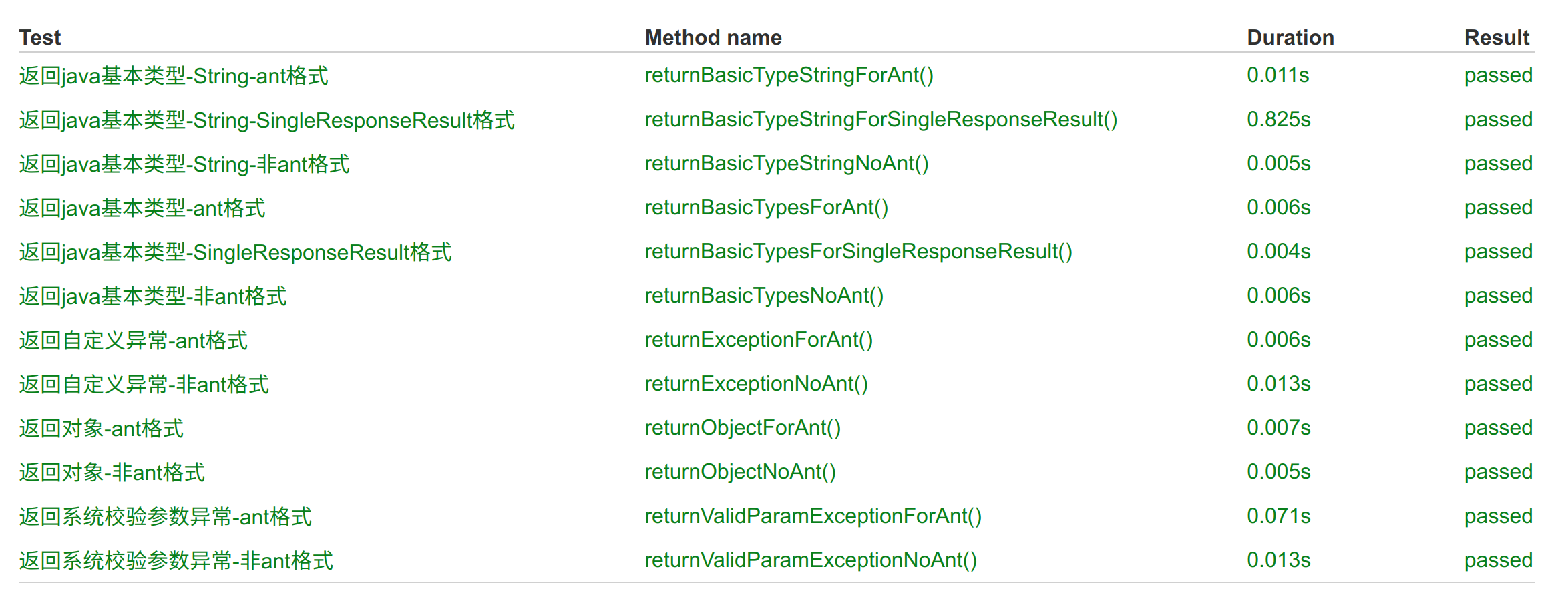
1. AntDesign 格式
今后会统一使用 AntDesign 的返回格式,需要修改配置文件,并加上注解@AntdResult就可以了。
1.1 使用方法
① 修改配置文件
为了与老版本兼容,需要启用 antDesign 的返回格式。
wukong:core:response: antd
② 添加注解
追加@AntdResult
基本对象
@AntdResult@RequestMapping("/test")public Integer test(){return 1;}
结果
{ "data": 1, "success": true }
Java 对象
@AntdResult@RequestMapping("/test2")public Admin test2(){Admin admin = new Admin();admin.setAdminGid(1);admin.setAdminName("fanhl");return admin;}
结果
{"data":{adminName":"fanhl","adminGid":1},"success":true}
③ 分页列表
通过AbstractListResponse 来返回相应的格式,如果response: antd 那么就按照antdesign的格式返回。
@AntdResult@RequestMapping("/list")public AbstractListResponse<Admin> list(){AbstractListResponse ren = adminService.selectAllByPage(1,10);return ren;}
1.2 AntDesign 格式
① 格式说明
export interface response {success: boolean; // if request is successdata?: any; // response dataerrorCode?: string; // code for errorTypeerrorMessage?: string; // message display to usershowType?: number; // error display type: 0 silent; 1 message.warn; 2 message.error; 4 notification; 9 pagetraceId?: string; // Convenient for back-end Troubleshooting: unique request IDhost?: string; // onvenient for backend Troubleshooting: host of current access server}
② 普通例子
{"success": true,"data": {},"errorCode": "1001","errorMessage": "error message","showType": 2,"traceId": "someid","host": "10.1.1.1"}
③ 分页
这里只给出了data里面的格式定义
{list: [],current?: number,pageSize?: number,total?: number,}
2. 老系统
为了兼容很久以前开发的程序,今后这种格式的返回值会被废弃。
有三种返回的格式。
- 将原始值返回
- 在【原始值】外再包裹一个 AntDesign 定义的格式
- 关于 List 分页的返回格式有两种,其中一种为了兼容老的项目,可以通过 key 来进行切换
- [list、total、current、pageSize] 老的格式
- [current、pageSize、total、success、data] Ant 的格式
2.1 使用方法
就按照 SpringBoot 的默认的方法做就行,不用什么单独的操作。
2.2 使用规范
建议基础类型加 @SingleResponseResult()注解。 这个功能只在老的项目中用到,新的项目,统一都使用上了 antDesign 的功能了。
| 功能 | 返回值 | 说明 | 注解 | |
|---|---|---|---|---|
| insert 添加 | long | 负数:错误,0:没有添加成功,正数:主键(如果是联合主键返回 1) | 加注解返回 json | |
| delete 删除 | int | >=0:删除的记录数,<0:表示错误 | 加注解返回 json | |
| update 更新 | int | >=0:更新的记录数,<0:表示错误 | 加注解返回 json | |
| count 记录总数 | long | >=0:返回的记录数 | 加注解返回 json | |
| 是否 | int | 1:true,0:false,-1:错误 | 加注解返回 json | |
| 返回 String | String | 字符串 | 加注解返回 json | |
| select | List 或对象 | json 字符串 | 无注解返回 json |
为了方便读取,返回一个 result 的 json 字符串
{ "result": 666 }
2.3 返回结果
①②③④⑤⑥⑦⑧⑨⑩⑪⑫⑬⑭⑮⑯⑰⑱⑲⑳✕✓✔✖
① 成功返回结果
| 分类 | 具体类型 | 说明 | |
|---|---|---|---|
| 基础类型 | int long Integer Long BigDecimal Date String | 直接输出 | |
| 对象 | Map User Object | json 字符串 |
② 分页的返回结果
请求中有两个参数 pageSize currentPage
返回结果
@RequestMapping("/getCityList1")public ListResponseResult getCityList1() {City city1=new City(1,"city1","001");City city2=new City(2,"city2","002");City city3=new City(3,"city3","003");List<City> cityList=Arrays.asList(city1,city2,city3);return new ListResponseResult(cityList,100L,10,1);}
{"list": [{ "id": 1, "name": "city1", "code": "001" },{ "id": 2, "name": "city2", "code": "002" },{ "id": 3, "name": "city3", "code": "003" }],"pagination": { "total": 100, "pageSize": 10, "current": 1 }}
③ 基础类型输出结果
name:123456;email:123@189.cn;cellPhone:123;
在基础类型上添加注解
@RequestMapping("/num1")@SingleResponseResult()public int num1() {return 666;}
输出 json 结果
{ "result": 666 }
④ json 输出结果
{ "id": 1, "name": "city1", "code": "001" }
⑤ 异常返回结果
Sringboot 默认的返回结果
- 使用参数校验框架的返回结果
{"timestamp": "2018-05-24T06:31:51.423+0000","status": 500,"error": "Internal Server Error","message": "para1.name: 长度需要在6和50之间, para1.email: 不是一个合法的电子邮件地址","path": "/result/para"}
- 异常的抛出结果
{"timestamp": "2018-05-24T06:36:09.686+0000","status": 500,"error": "Internal Server Error","message": "No message available","path": "/result/exception"}